In an era where content creation and digital presence reign supreme, the quest for innovative platforms that enhance online engagement is more vital than ever. Enter Owncast—a groundbreaking self-hosted live streaming solution that empowers creators to broadcast their unique voices while maintaining control over their content. Imagine a world where you can seamlessly integrate live video streaming with your existing WordPress site, providing your audience with interactive experiences that keep them coming back for more.
But what exactly is Owncast, and why should it be part of your digital toolkit? As traditional streaming services increasingly prioritize corporate interests and user data monetization, Owncast emerges as a refreshing alternative that champions privacy and ownership. By integrating this versatile platform with WordPress, you not only amplify your reach but also foster a deeper connection with your community through real-time interaction and tailored content delivery. Join us as we explore the dynamic capabilities of Owncast and unveil how this powerful integration can transform your WordPress site into an engaging multimedia hub.
Overview of Owncast Features
Owncast stands out in the realm of self-hosted streaming solutions, offering a suite of features that empower users to create a personalized broadcasting experience. At its core, Owncast combines live video with robust chat functionality, allowing streamers to engage directly with their audience in real-time. The built-in chat moderation tools ensure that conversations remain respectful and enjoyable, making it an ideal platform for communities aiming to foster meaningful interactions.
Moreover, Owncast excels in providing seamless integration options for embedding streams directly into websites, including WordPress sites. This means creators can maintain brand cohesion while driving traffic and engagement through their own platforms rather than relying solely on third-party services. Additionally, the customizable interface empowers users to tailor visuals and functionalities according to their preferences, giving content creators full control over how they present themselves online. With user privacy at the forefront—thanks to no reliance on ads or data mining—Owncast offers a refreshing alternative focused purely on fostering genuine connections between creators and viewers.
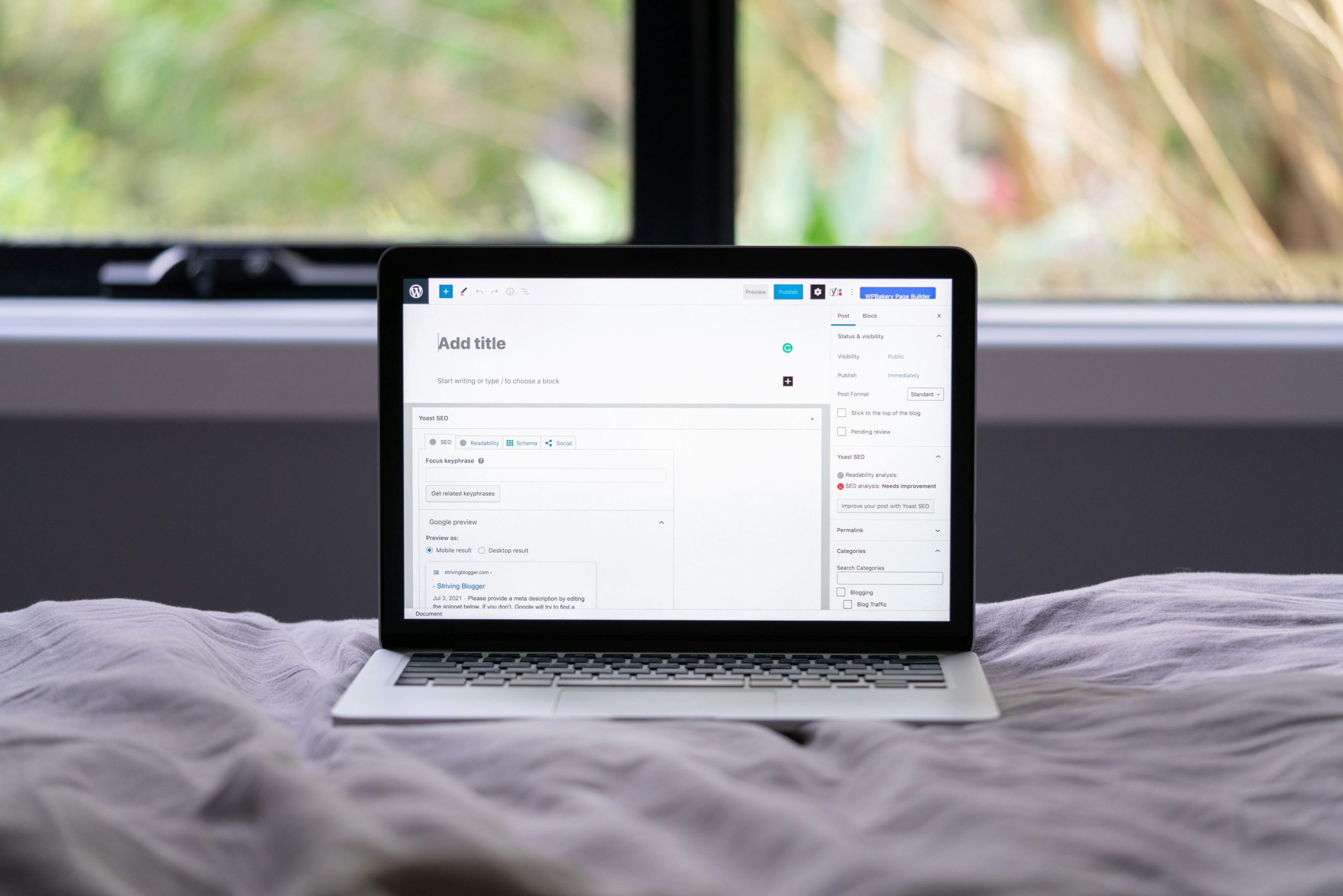
Benefits of Using Owncast with WordPress
Integrating Owncast with WordPress provides an excellent opportunity for content creators to take control of their video streaming and broadcasting. One standout benefit is the seamless user experience it offers, allowing users to watch live streams and engage with content without navigating away from your WordPress site. This keeps audiences engaged and elevates site interaction, which can positively impact SEO rankings over time.
Moreover, combining Owncast’s self-hosted capabilities with WordPress’s powerful CMS functionalities empowers creators to manage their media in a way that aligns perfectly with their brand identity. You can customize the viewing experience by embedding Owncast directly into your pages, enhancing visibility while reducing reliance on external platforms like YouTube or Vimeo. This not only fosters a sense of community as viewers interact in a more personalized space, but it also ensures that your content remains under your control—free from ads or algorithm-driven distractions that often plague larger platforms. By creating a unique hub for both written and visual content, you effectively transform your website into an interactive media experience tailored specifically for your audience’s preferences.
How to Set Up Owncast Integration
Setting up Owncast integration can greatly enhance your WordPress experience, offering a robust solution for live streaming and video hosting. Start by ensuring that your Owncast server is running smoothly; you can download it from the official GitHub repository and follow the installation instructions tailored to your operating system. Once your server is operational, head over to your WordPress dashboard. Install a dedicated plugin like “WP Owncast” which streamlines the connection between your site and Owncast, allowing for seamless embedding of streams directly into posts or pages.
After activating the plugin, configure the settings by inputting the URL of your Owncast instance—this ensures that all video content fetches correctly from the server. Consider creating custom shortcodes to display live streams or recorded videos effortlessly throughout your site. You might also want to customize how viewers interact with the stream by integrating social sharing buttons or encouraging comments through a third-party platform, fostering an engaging community around your content. By leveraging these tools sensibly, you position yourself not just as a broadcaster but as a curator of shared experiences in real time.
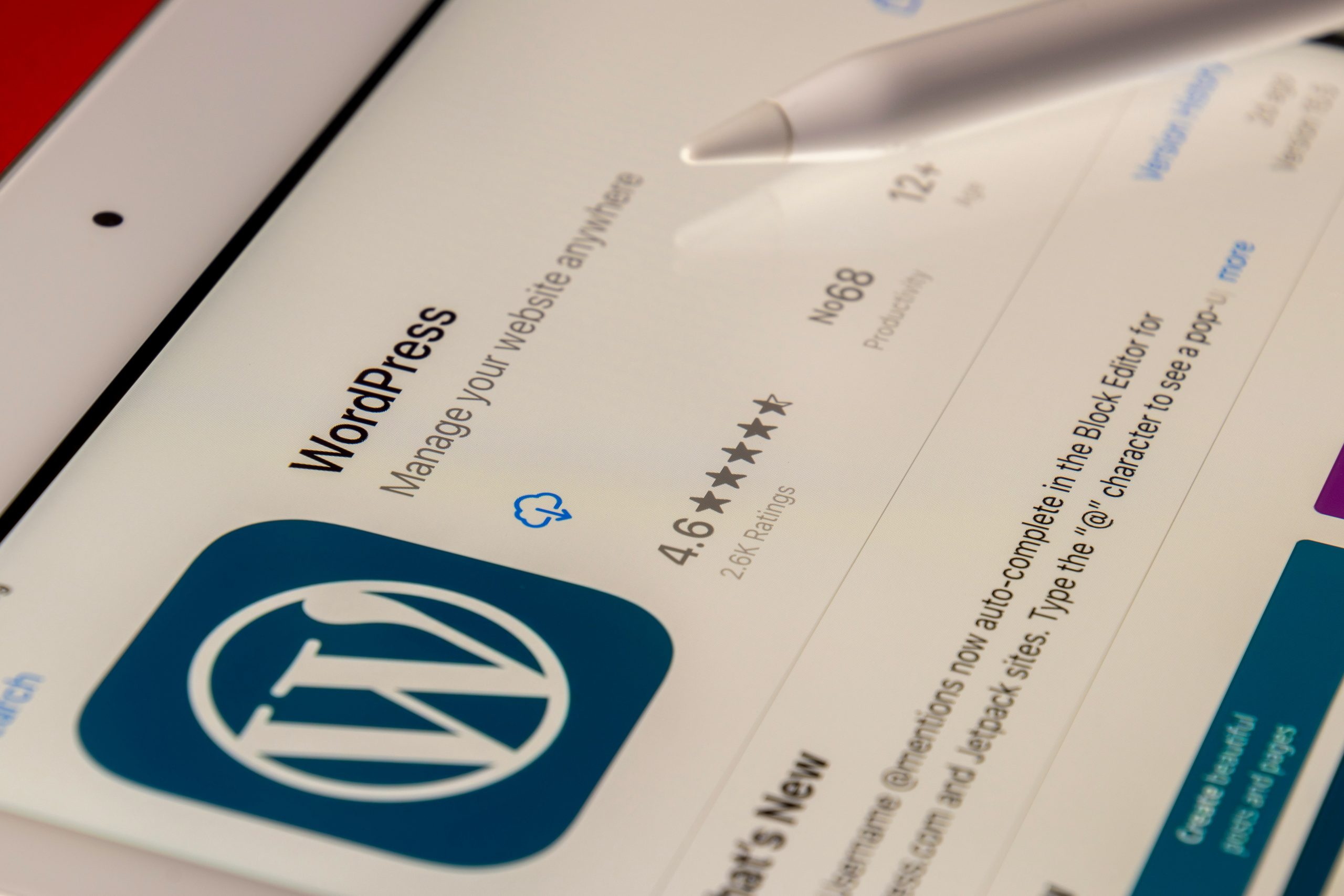
Customizing Your Live Stream Experience
Customizing your live stream experience in Owncast not only enhances viewer engagement but also allows you to create a unique brand identity. With features like personalized overlays, real-time chat moderation, and integrated social media feeds, you can tailor the streaming environment to reflect your vision. Imagine being able to showcase your logo subtly within the stream while simultaneously displaying important messages or upcoming events—this kind of customization keeps your audience informed and engaged throughout the broadcast.
Moreover, Owncast enables interactive elements that encourage viewer participation. By incorporating polls or Q&A segments directly into your stream, you’re inviting viewers to be more than just passive observers; they become active participants in your content journey. This interactivity fosters a sense of community, making your streams feel more like shared experiences rather than one-sided broadcasts. As audiences crave personal connection and authentic interactions, customizing these elements can significantly elevate their viewing experience while solidifying their loyalty to your brand.
Enhancing Community Engagement with Owncast
Integrating Owncast with WordPress opens up exciting opportunities for enhancing community engagement, transforming how creators and users interact within a digital space. This self-hosted platform allows you to curate live multimedia experiences—everything from live streaming events to hosting real-time discussions—that pull your audience closer together. With customizable chat features, viewers can communicate openly during broadcasts, fostering a sense of belonging and involvement that traditional media lacks.
Further enhancing this engagement is Owncast’s adaptability to content themes and user preferences. By analyzing viewer behavior, website owners can tailor streams and discussions to better align with their community’s interests. Users not only feel valued as participants but also become advocates for the content they love, sharing their experience across various social networks. Additionally, the integration facilitates interactive polls or Q&A sessions during streams, creating dynamic conversations that keep viewers returning for more impactful interactions—making every visit a new opportunity to connect further with like-minded individuals.
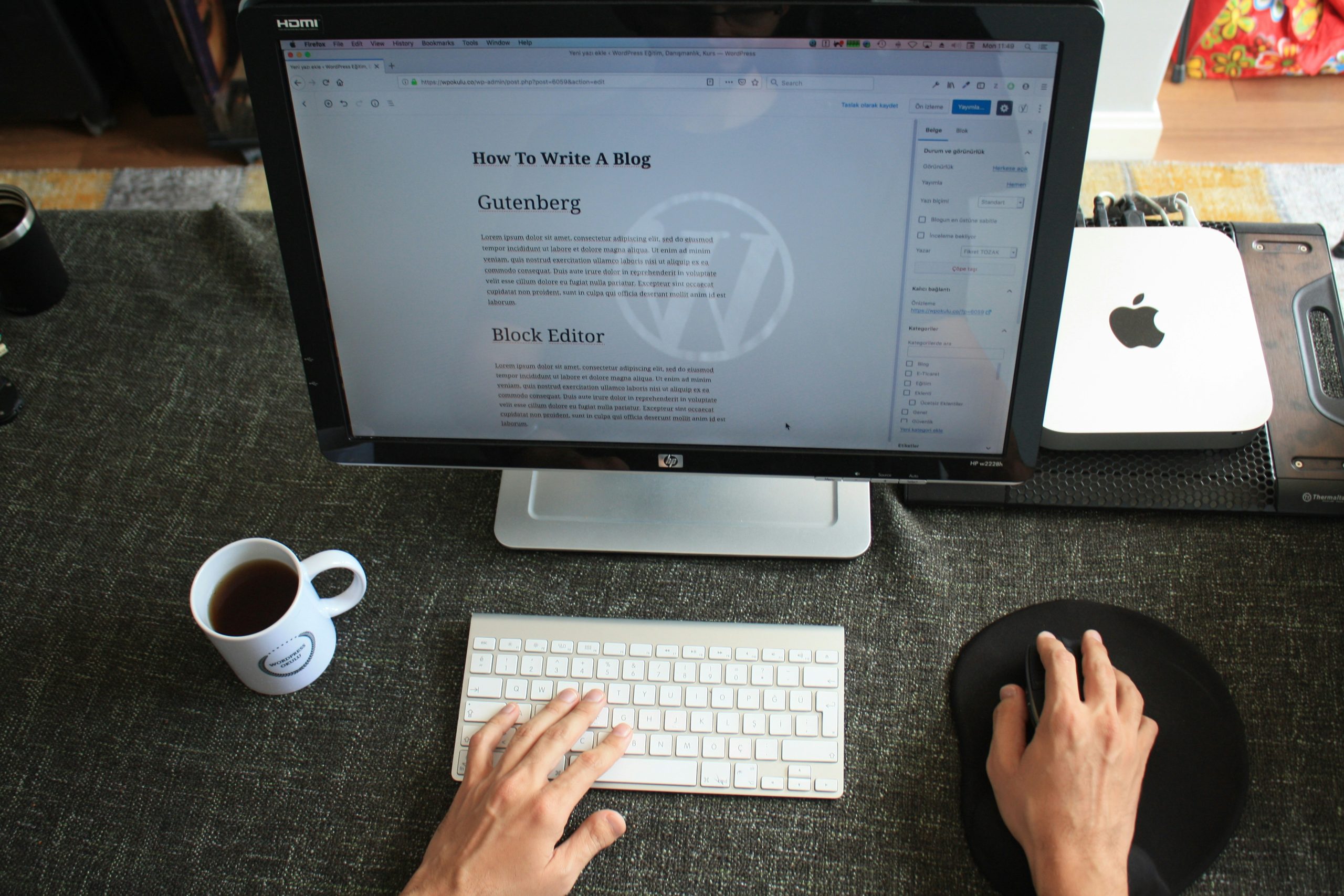
Comparison with Other Streaming Solutions
When comparing Owncast to other popular streaming solutions like YouTube Live, Twitch, or Vimeo, one of its standout features is the emphasis on user control and privacy. Unlike mainstream platforms that often monetize user data and impose strict content policies, Owncast allows you to create a self-hosted environment where you retain full ownership of your videos and viewer interactions. This not only enhances your brand’s integrity but fosters a deeper connection with your audience who appreciate the transparency.
Additionally, scalability is another critical factor distinguishing Owncast from its competitors. While platforms such as Twitch focus primarily on gaming content or established niche communities, Owncast supports diverse content creators by enabling them to engage with their audiences in unique ways through customizable channels. The integration capabilities with WordPress further amplify this versatility—allowing for live event scheduling directly on your website while seamlessly merging blog posts with streaming media for an enriched user experience. In a digital landscape saturated with cookie-cutter solutions, Owncast empowers creators to craft tailored viewing experiences that resonate more authentically with their followers.
Conclusion: Maximizing Streaming Potential with Owncast
Maximizing your streaming potential with Owncast and WordPress presents an exciting opportunity to carve out a unique niche in the ever-growing digital landscape. By leveraging the robust features of Owncast, you gain full control over your content delivery, ensuring that every stream is tailored to engage and resonate with your audience. The integration allows you not only to own your data but also to foster a dedicated community where interaction thrives through live chats and customizable settings, driving viewer loyalty like never before.
Additionally, utilizing WordPress as the backbone for your Owncast setup enhances SEO capabilities and accessibility. With its powerful plugins and themes, you can optimize discoverability while maintaining an aesthetically pleasing interface that draws users in. This synergy transforms streaming from a mere distribution channel into an immersive experience where users are encouraged to interact, share, and return for more. Embracing this combination paves the way for creators ready to push boundaries and redefine their broadcast journey.

