As web technologies continue to evolve, inclusivity remains at the forefront of digital innovation. In 2025, the demand for accessible websites has become stronger than ever, driven by legal requirements, improved developer awareness, and a deeper understanding of diverse user needs. Web accessibility means ensuring that websites and digital tools are usable by everyone, including people with disabilities. For web developers, meeting accessibility standards is no longer optional—it’s a crucial aspect of responsible development.
Fortunately, an array of advanced tools and platforms are now available to help developers audit, test, and improve the accessibility of their web applications. These tools assist in making websites more inclusive by identifying barriers and providing actionable recommendations to fix compliance issues efficiently.
Top Web Accessibility Tools for Developers in 2025
Below are some of the most impactful accessibility tools that developers are using in 2025 to create user-friendly and accessible websites:
1. Axe DevTools
Axe DevTools has maintained its reputation as a comprehensive accessibility checker, now featuring enhanced machine learning capabilities. Integrated directly into browser environments, it allows developers to run accessibility scans on their UI components during development. The tool provides real-time feedback and integrates effortlessly with CI/CD pipelines.
2. Lighthouse
While Lighthouse has been a staple for performance auditing, its accessibility features have grown stronger. In 2025, Google has added Voice Navigation Simulation and Focus Ring Insights, allowing developers to test how their sites behave with assistive technologies without leaving the browser.
3. Microsoft Accessibility Insights
Developed by Microsoft, this tool continues to offer a detailed breakdown of accessibility issues based on the Web Content Accessibility Guidelines (WCAG) 2.2. In its 2025 version, it now features AI-powered automated labeling for form fields, improving the usability of both native apps and web applications.
4. tota11y
tota11y is a visualization tool that helps developers see how users with disabilities interact with their content. It overlays contextual information directly on the page, such as reading order, contrast issues, and landmark regions. Its 2025 update supports dark mode analysis and ARIA landmarks more robustly than before.
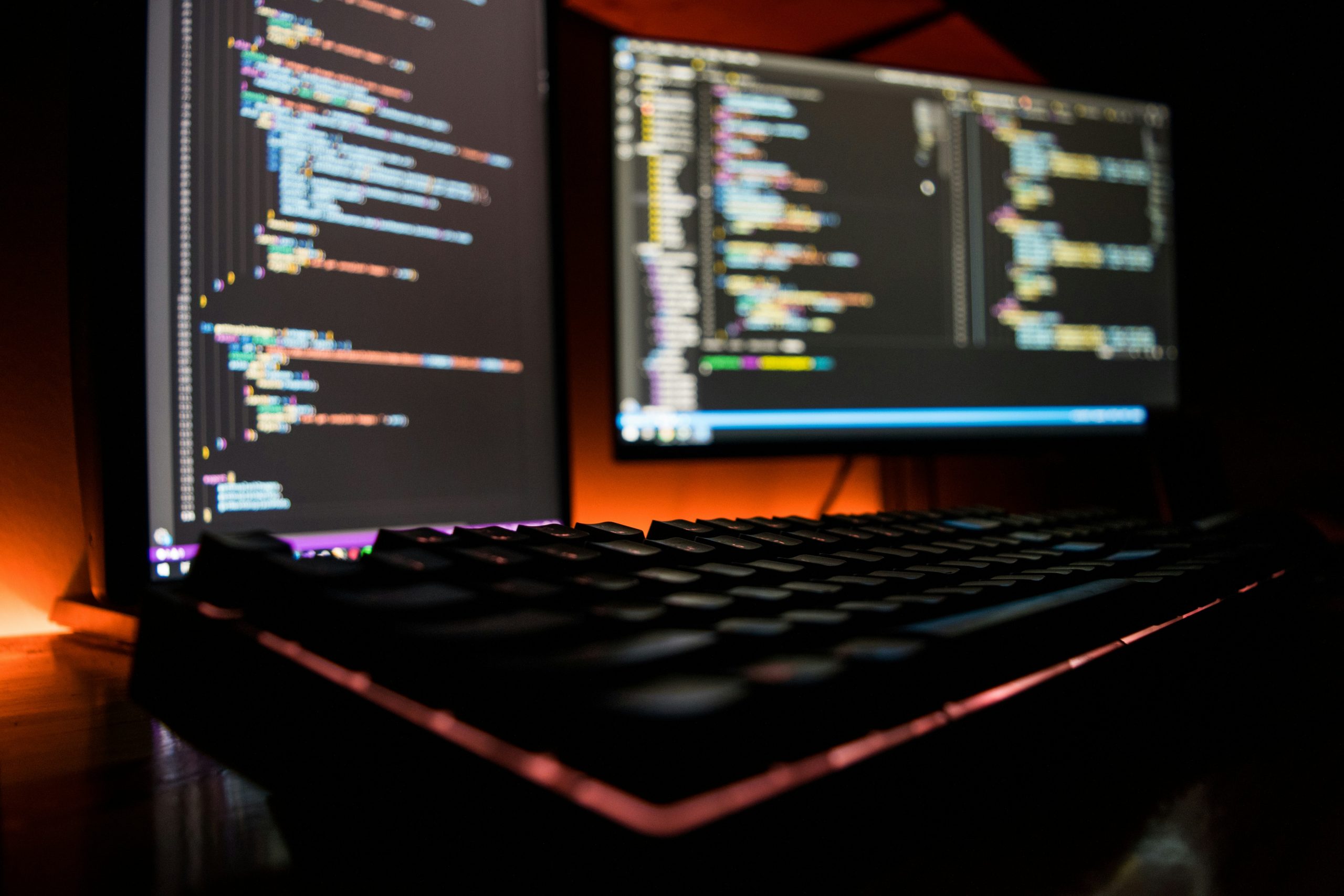
5. ARC Toolkit
A favorite among enterprise developers, ARC Toolkit by TPGi continues to be indispensable for detailed manual testing. The 2025 update includes AI-suggested remediations, making it easier for teams to take targeted action on complex violations.
Accessibility Testing Best Practices
Beyond using tools, developers in 2025 are encouraged to embed accessibility into each phase of the development lifecycle. Some best practices include:
- Shift Left Accessibility: Begin accessibility checks in the early stages of design and development.
- Regular Audits: Combine automated and manual testing for maximum coverage.
- User Involvement: Include users with disabilities in usability testing to gain real-world insights.
- Accessible Design Systems: Incorporate accessibility into design tokens and components from the ground up.
In 2025, Artificial Intelligence is increasingly being integrated into accessibility workflows. Tools now offer predictive text alternatives, image description generation, and automated document tagging. These features are not just higher-tech but more deeply integrated into mainstream development environments.
Conclusion
Web development in 2025 isn’t just about fast, responsive, or even beautiful websites—it’s about inclusivity. With the rich array of web accessibility tools available today, there’s no excuse for creating experiences that leave users behind. Developers have more power and support than ever to bridge gaps and ensure that people of all abilities can enjoy the web equally.
Frequently Asked Questions
- Q: What are the most essential accessibility tools for beginners?
- Axe DevTools and Lighthouse are excellent starting points due to their ease of use and built-in browser integration.
- Q: How often should websites be tested for accessibility?
- Best practice suggests performing accessibility audits at every major stage of development and routinely after deploys to catch regressions.
- Q: Can AI fully automate accessibility testing?
- No. While AI can assist significantly, it cannot replace human judgment, especially for aspects like visual design and content clarity.
- Q: Are accessibility improvements required by law?
- In many regions, yes. Laws like the ADA (U.S.), EN 301 549 (EU), and AODA (Canada) require digital properties to meet certain accessibility standards.
- Q: Is accessibility only focused on screen readers?
- No. Web accessibility includes a wide range of needs, including visual, auditory, motor, and cognitive disabilities.

