Have you ever blocked someone on Facebook during a disagreement or moment of frustration, only to realize later that you’d like to reconnect? You’re not alone. Blocking is a useful tool when you want to create boundaries, but sometimes it’s necessary to reverse that decision. Unblocking someone on Facebook is a straightforward process, but if you’re not sure where to find the right settings, it can be a bit confusing. Don’t worry — we’ve got you covered!
In this article, we’ll guide you step-by-step on how to unblock someone on Facebook, explain what happens when you unblock someone, and share some helpful tips to manage your connections responsibly.
What Happens When You Block Someone on Facebook?
Before learning how to unblock someone, it’s important to understand exactly what happens when you block them:
- You and the blocked person will no longer be able to see each other’s profiles.
- You won’t be able to message each other or see comments, tags, or likes.
- Friendships are automatically ended if one existed before the block.
Blocking is essentially cutting off all Facebook interaction between you and that individual. However, this isn’t permanent unless you want it to be. Facebook allows you to unblock manually whenever you’re ready.
Steps to Unblock Someone on Facebook
To unblock someone using the Facebook app or website, follow these steps:
Using the Facebook Mobile App:
- Open the Facebook app on your phone.
- Tap on the menu icon (three horizontal lines in the bottom right corner for iPhone, or top right corner for Android).
- Scroll down and tap Settings & Privacy, then select Settings.
- Scroll to the Audience and Visibility section, then tap Blocking.
- You’ll see a list of people you’ve blocked. Find the person you want to unblock and tap Unblock next to their name.
- Tap Unblock again to confirm.
Using Facebook on a Web Browser:
- Log in to your Facebook account on your browser.
- Click on your profile picture in the top right to go to the Settings & Privacy menu.
- Choose Settings, then select Blocking from the left sidebar.
- Find the blocked person’s name under the Block users section and click Unblock.
- Confirm your decision by clicking Confirm on the pop-up box that appears.
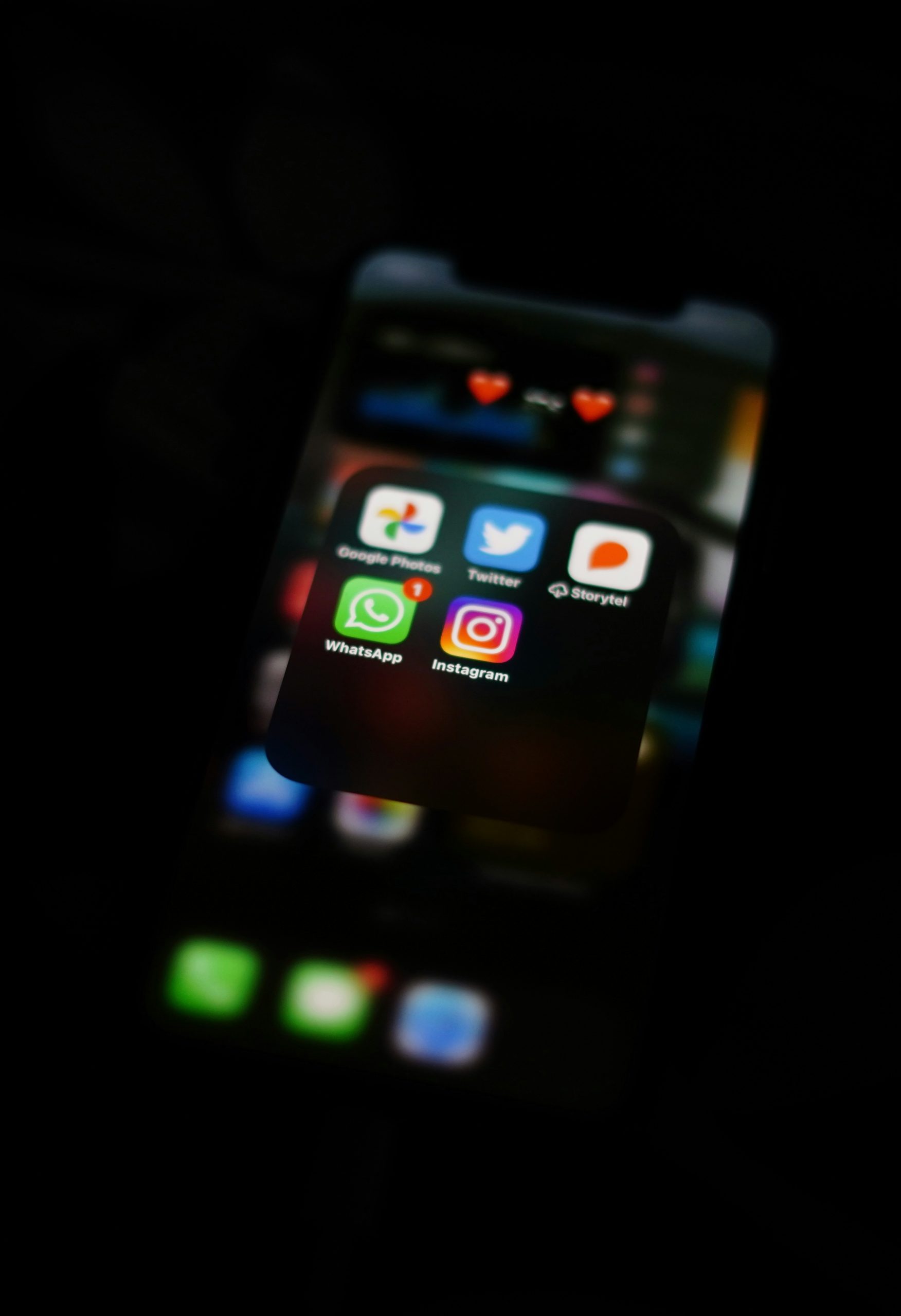
Once unblocked, that person will be able to see your posts depending on your privacy settings, and you can message or add them as a friend again. However, unblocking does not automatically refriend someone — you’ll have to manually send them a friend request if you’d like to reconnect.
Can Someone Tell If They’ve Been Blocked or Unblocked?
Facebook does not notify users when they’ve been blocked or unblocked. However, if the person tries to search for your profile while blocked, they won’t find it, which could tip them off. Once unblocked, your profile may become visible again depending on your privacy settings. If you send them a friend request, they’ll obviously know you’ve unblocked them.
Considerations Before Unblocking
Before you decide to unblock someone, it’s worth thinking about why you blocked them in the first place. Facebook unblocking has a few key considerations:
- You cannot re-block someone immediately after unblocking. Facebook requires a 48-hour waiting period before you can block the same person again.
- If your block was due to harassment, threats, or any type of abuse, you might want to consider alternate steps such as reporting the user to Facebook or adjusting your privacy settings.
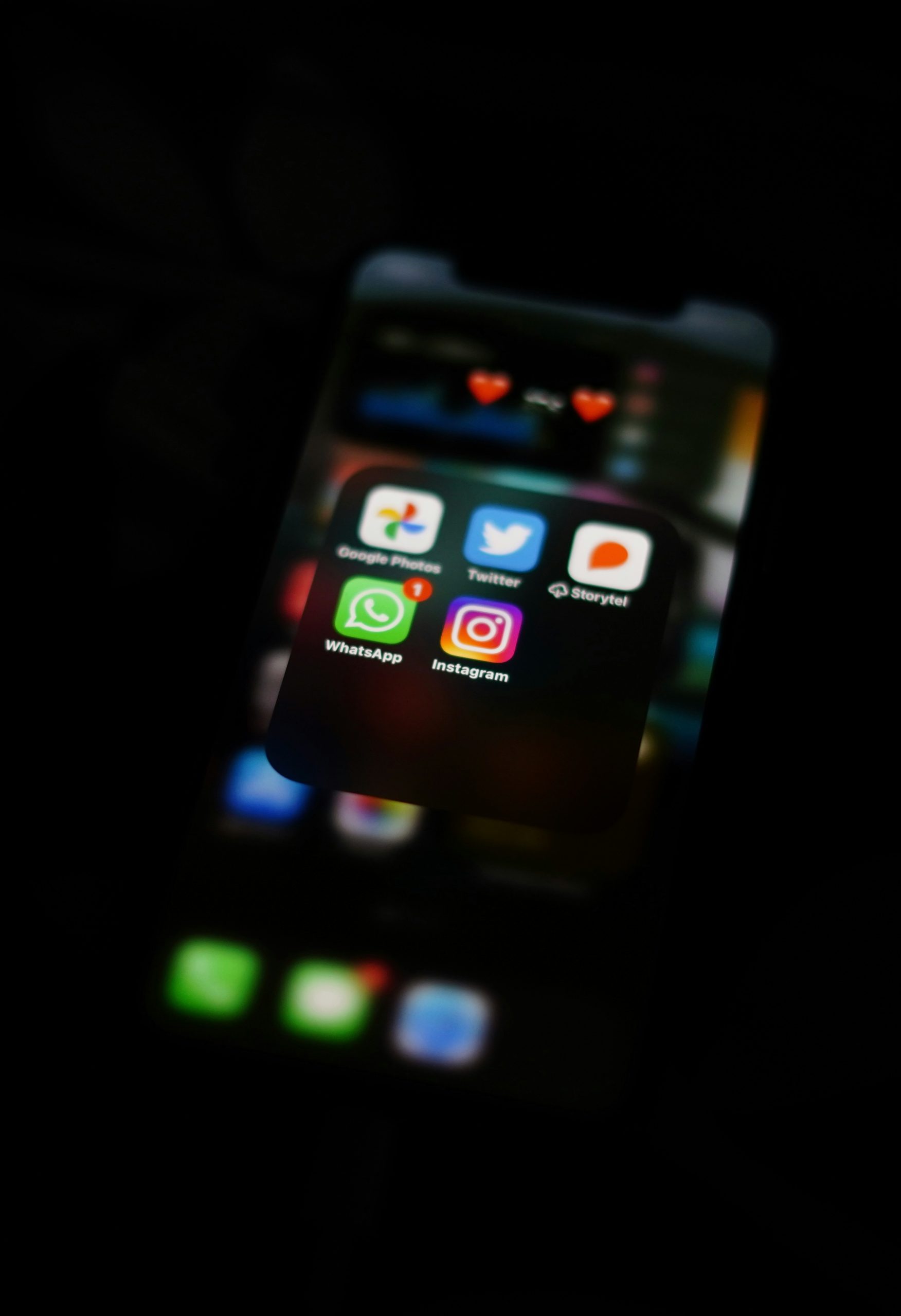
Maintaining Healthy Connections on Facebook
Sometimes, blocking and unblocking are just parts of navigating complex relationships. Social media can bring people together, but it can also create friction. Consider using Facebook’s other tools for managing your experience, such as:
- Unfollowing someone to stop seeing their posts without unfriending or blocking.
- Restricting someone, which limits what they can see on your timeline.
- Using custom privacy settings to control who sees your posts and activity.
Facebook gives you a wide range of options to ensure your online space is safe and enjoyable. Unblocking someone is just one step — but it can be an important one if you’re looking to rebuild a digital bridge or simply move on from past issues.
Final Thoughts
Learning how to unblock someone on Facebook is simple, but managing digital boundaries is a more personal challenge. Whether you’re making peace or simply revisiting an old contact, doing so with intention and awareness can help you make the most of your social media relationships.

