Microsoft Paint, the classic Windows drawing tool, has received a significant upgrade with the addition of a Copilot button and four AI-powered features. This update aims to modernize the application, making it more intuitive and capable of handling creative tasks with the assistance of artificial intelligence.
What’s New in MS Paint?
The latest update brings a set of AI enhancements that streamline the user experience and add powerful new functionalities. Here’s a closer look at the key changes:
1. Copilot Button for AI Assistance
Microsoft has integrated a Copilot button into Paint, providing users with AI-powered assistance directly within the app. By clicking this button, users can access AI-generated suggestions, receive help with drawings, and even get inspiration for their artwork. This feature aligns with Microsoft’s broader vision of integrating AI into its core applications to enhance creativity and efficiency.
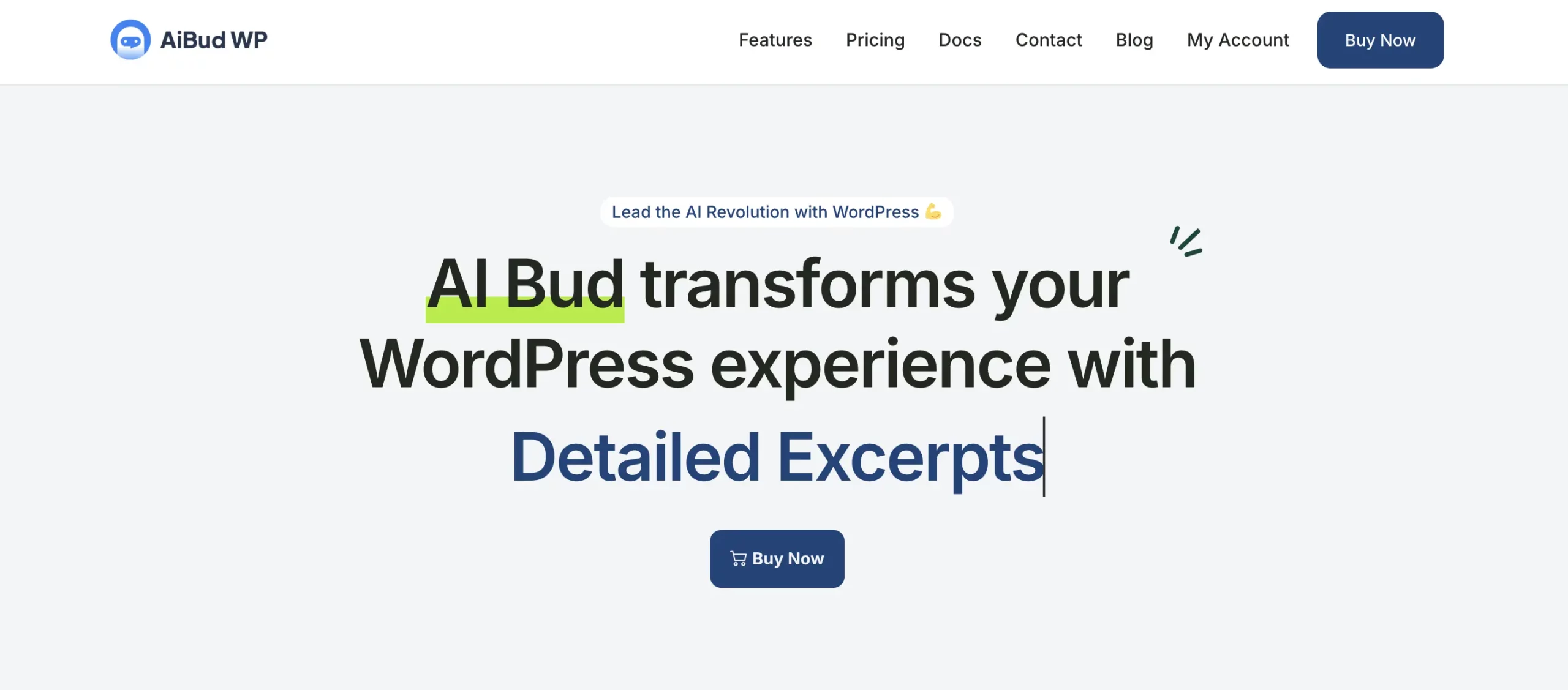
2. AI-Powered Image Generation
The new update introduces an option to generate images with AI. Users can provide simple descriptions, and the AI will create relevant images that can be edited further in Paint. This functionality is useful for those who need quick sketches, conceptual art, or placeholders without drawing everything manually.
3. Background Removal
One of the most requested features, background removal, is now built directly into MS Paint. With a single click, users can remove the background from an image, leaving only the subject in focus. This is particularly useful for creating logos, making transparent images, or preparing assets for presentations and other creative projects.
4. AI-Powered Image Cleanup
The AI-driven cleanup tool enhances image quality by detecting imperfections and refining edges. Whether a user is working with scanned hand-drawn sketches or pixelated images, this feature smooths out rough lines and removes unwanted artifacts, making images look more polished and professional.
5. Smart Object Recognition
MS Paint is now capable of recognizing shapes and objects drawn by users, offering suggestions for refining them. If a user sketches a rough circle or square, the AI automatically corrects the shape, making it more precise. This is a great feature for those who want clean, geometric shapes without spending extra time adjusting them manually.
Why These Updates Matter
MS Paint has long been seen as a simple drawing tool with basic functionality, but these latest additions take it to the next level. The AI-powered features make it more accessible to users who may not have advanced design skills but still want to create high-quality images.
By integrating AI, Microsoft ensures that even casual users can achieve impressive results with minimal effort. Whether removing backgrounds effortlessly, generating images from descriptions, or enhancing existing artwork, these tools make Paint a much more versatile and capable application.
Conclusion
With the addition of a Copilot button and four powerful AI features, Microsoft Paint has entered a new era of usability and creativity. This update bridges the gap between professional design software and beginner-friendly tools, empowering users with AI-driven capabilities right inside a familiar interface.
As Microsoft continues to refine and expand its AI offerings, it’s clear that MS Paint is evolving beyond its simple roots. Whether for casual doodling or more serious creative work, these new features make Paint a compelling option for a wide range of users.
FAQ
What is the Copilot button in MS Paint?
The Copilot button provides AI-powered assistance within MS Paint, offering suggestions for improvements and generating content based on user input.
Can the AI generate complete images?
Yes, the AI-powered image generation feature allows users to describe what they want, and Paint will create a relevant image that can then be edited further.
Is background removal automatic?
Yes, the new background removal tool allows users to eliminate the background of an image with a single click, making it easier to isolate subjects.
How does smart object recognition work?
The AI can detect and refine hand-drawn shapes, ensuring they look polished and geometric without manual adjustments.
Is this update available on all versions of Windows?
The AI features are available on the latest versions of Windows 11, and users need to ensure their MS Paint app is updated via the Microsoft Store.

