In the bustling digital landscape, where every click can lead to a new opportunity or a potential disaster, migrating your WordPress site can feel akin to navigating uncharted waters. Whether you’re upgrading your hosting plan for better performance, switching domains for a fresh start, or simply seeking to enhance security and speed, the process is often fraught with challenges that could send even seasoned webmasters into a tailspin. But fear not—this guide will illuminate the best methods for ensuring a seamless migration experience.
Imagine effortlessly transferring your carefully curated content and customizations from one virtual home to another without losing visibility or risking downtime. With the right tools and strategies in hand, you can make this transition smoother than ever before. In this article, we’ll explore proven techniques that will not only safeguard your data but also help maintain search engine rankings and user engagement throughout the move. Get ready to embark on this journey armed with knowledge, as we uncover the secrets behind successful WordPress migrations!
Pre-Migration Checklist: Essential Steps to Take
Before diving headfirst into the migration process, a well-structured pre-migration checklist can save you from future headaches. Start by auditing your existing site: take inventory of your plugins, themes, and content to ensure compatibility with the new environment. This step encounters many users who discover outdated plugins that could become liabilities post-migration. Additionally, consider optimizing your media files; compressing images can drastically reduce load times on your new server and improve user experience right off the bat.
Next, back up not only your database but also the entirety of your WordPress files. Using tools like UpdraftPlus or duplicator plugins enables you to create copies of both core installation and additional assets easily. Remember that preparation is key; having multiple backups stored in different locations adds an extra layer of security against data loss during the transfer process. Lastly, familiarize yourself with both old and new site configurations—ensure all settings are documented so that once migration occurs, you won’t miss a beat in maintaining functionality or design integrity after flipping the switch to your fresh hosting setup.
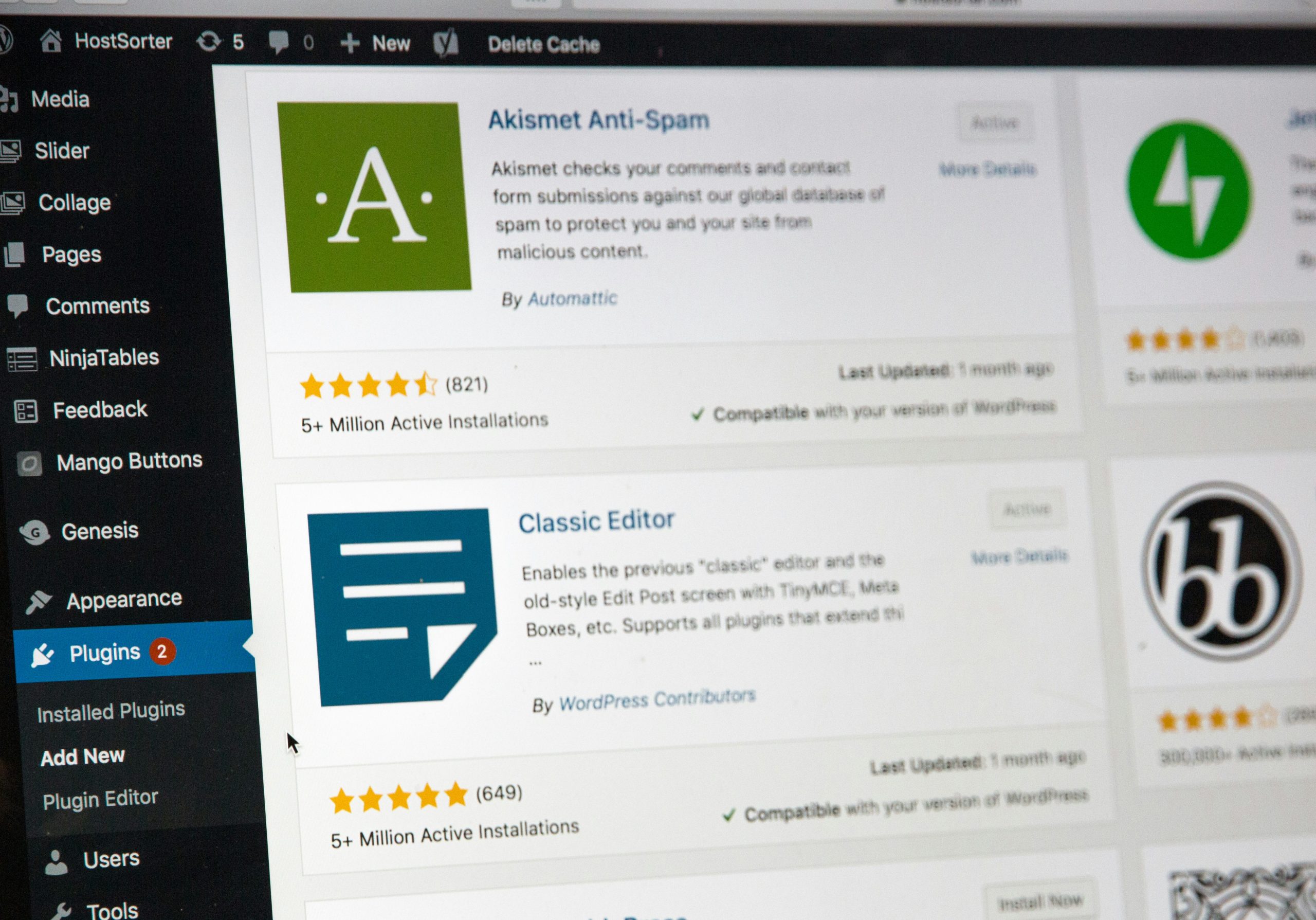
Choosing the Right Migration Method
Selecting the appropriate migration method for your WordPress site is not just about convenience; it’s a strategic decision that can significantly impact your website’s functionality and user experience. Consider factors such as the size of your site, the complexity of its architecture, and the type of content you manage. For smaller sites with basic structures, manual migration might offer a learning opportunity to understand your site’s backend. However, as you scale up, especially with rich media or e-commerce functionalities, leveraging automated plugins can save time while ensuring accuracy in data transfer.
Moreover, don’t underestimate the power of staging environments during this process. By setting up a temporary site where you can test the migration before going live, you mitigate risks associated with downtime or broken links—all crucial for maintaining SEO rankings and visitor satisfaction. This approach allows for troubleshooting any potential issues in real-time without affecting your primary domain. Ultimately, choosing the right method hinges on assessing both current needs and future growth to ensure that when you migrate, you’re not just moving files but enhancing your site’s resilience and performance.
Manual Migration: Step-by-Step Guide
When embarking on a manual migration of your WordPress site, the first vital step is to prepare both your old and new environments. Start by backing up everything from your current site—files, themes, plugins, and databases. Tools like phpMyAdmin make it easy to export your database in a manageable SQL file format. At this stage, it’s not just about having copies; you should carefully document any specific configurations or customizations that may not be immediately apparent.
Next comes the upload phase; it’s essential to transfer files correctly to prevent broken links or missing images later on. Use an FTP client for seamless file transfers—this allows more control over how files are moved than a standard hosting interface would provide. After importing the database into the new server through phpMyAdmin (or equivalent), adjust the `wp-config.php` file with new database details and ensure that permalinks align perfectly by visiting Settings > Permalinks post-migration. This attention to detail ensures that not only does every element exist in its new home but functions as intended—a critical factor often overlooked by those eager to complete their migration quickly.
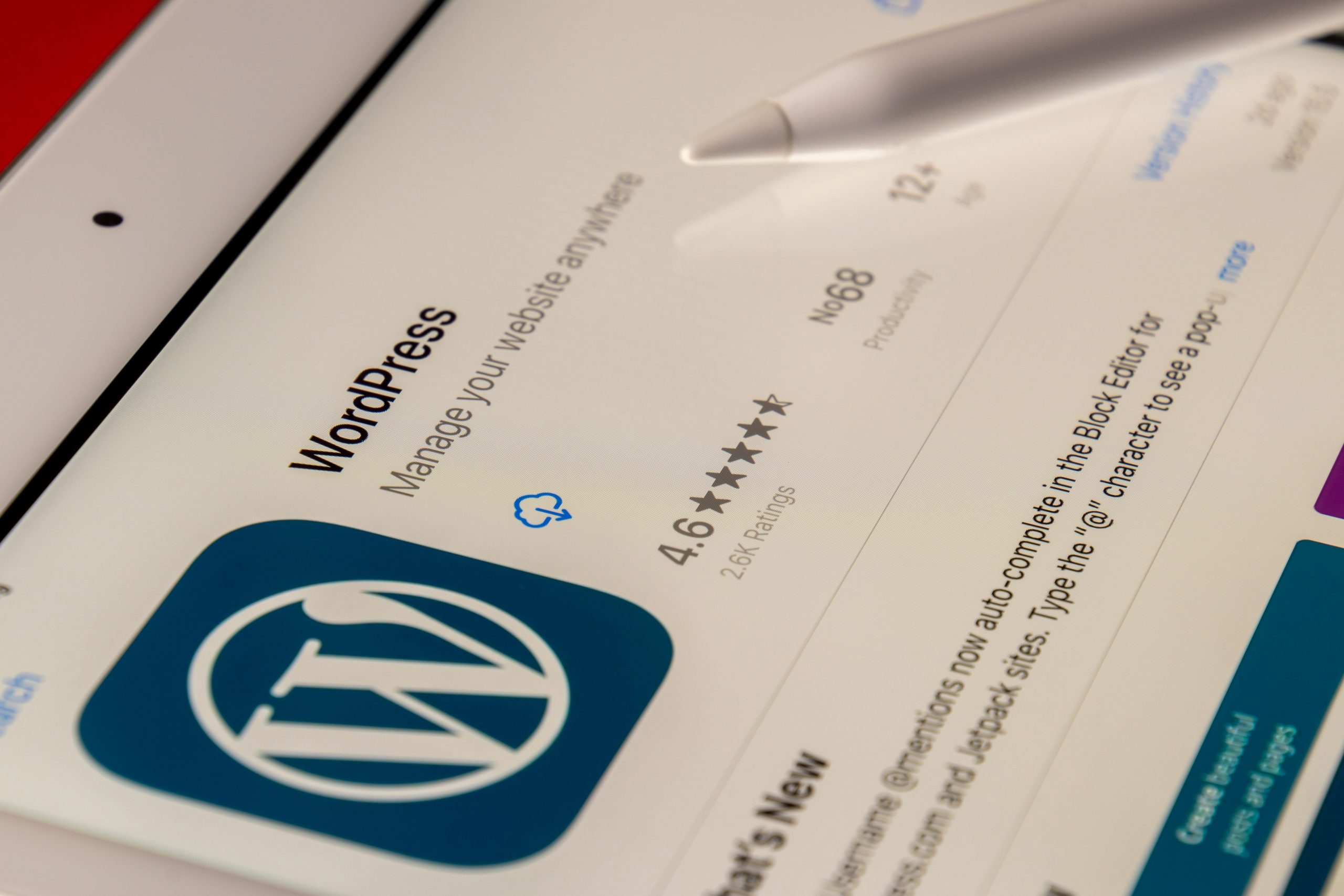
Using Plugins for Hassle-Free Migration
Migrating a WordPress site may initially seem daunting, but leveraging plugins can transform this complex process into a seamless experience. Plugins like Duplicator or All-in-One WP Migration specialize in encapsulating your entire website—files, themes, and database—allowing for smooth transitions between hosts with minimal manual intervention. These tools not only reduce the risk of human error but also save you significant time by automating tedious tasks such as file handling and database adjustments.
Moreover, choosing the right plugin can provide additional features that enhance the migration process further. For instance, some plugins offer pre-migration checks to ensure compatibility with the new environment or include built-in troubleshooting options to address common pitfalls during the transfer. With user-friendly interfaces guided by step-by-step wizards, even those with limited technical expertise can confidently manage their site’s relocation without feeling overwhelmed. Embracing these innovations can elevate your migration journey from a chore to a straightforward digital adventure.
Testing Your New Site After Migration
Testing your newly migrated WordPress site is crucial to ensure that everything functions as intended. Begin with a comprehensive walkthrough of key pages—check for broken links, missing images, and formatting issues. A good practice is to utilize browser developer tools to identify any console errors that might disrupt user experience. Don’t just rely on visuals; test the functionality of forms, e-commerce features, and any interactive elements.
Beyond surface-level checks, delve into performance assessment using tools like GTmetrix or Google PageSpeed Insights. These will reveal how migration has affected loading times and overall responsiveness. Pay attention to mobile optimization as well; use responsive design testing tools to confirm that your site looks great on all devices. Gathering feedback from real users post-migration can uncover overlooked issues and provide valuable insights into areas for improvement, transforming potential obstacles into opportunities for enhancement.

Common Issues and Troubleshooting Tips
Migrating a WordPress site can be a smooth process, but common issues often lurk in the shadows. One frequent challenge is broken links or missing media after migration, which can stem from incorrect URL paths or changes in the database. To troubleshoot this, leverage plugins like Velvet Blues or Better Search Replace to systematically update your URLs and fix orphaned images. This not only helps maintain SEO integrity but also ensures that visitors have a seamless experience.
Another pitfall is compatibility problems with themes and plugins when moving between servers or hosting environments. Variations in PHP versions or server configurations might disrupt functionality. A proactive approach includes testing your site on a staging environment before going live; this allows you to identify conflicts early and resolve them without affecting your real-time visitors. Lastly, always back up your data before initiating any migration steps—this safety net provides peace of mind and protects against irreversible mistakes that could jeopardize months of hard work.
Conclusion: Ensuring a Smooth Transition Process
To ensure a smooth transition process when migrating your WordPress site, meticulous planning and organization are key. Start with a well-defined checklist that outlines each step of the migration, from backing up files and databases to configuring the new environment properly. This not only serves as your roadmap but also minimizes the risk of overlooking critical tasks that could jeopardize your site’s integrity or SEO performance.
Post-migration, don’t underestimate the importance of thorough testing. Evaluate functionality across different devices and browsers to identify any discrepancies early on. Beyond just ensuring everything works seamlessly, keep an eye on performance metrics during this phase; tools like Google PageSpeed Insights can help gauge loading times and overall user experience. Lastly, remember that communication is vital—keep stakeholders informed about progress and potential downtime to maintain trust throughout the process. A seamless transition ultimately hinges on preparation and vigilance, paving the way for a fortified online presence in your new hosting environment.

